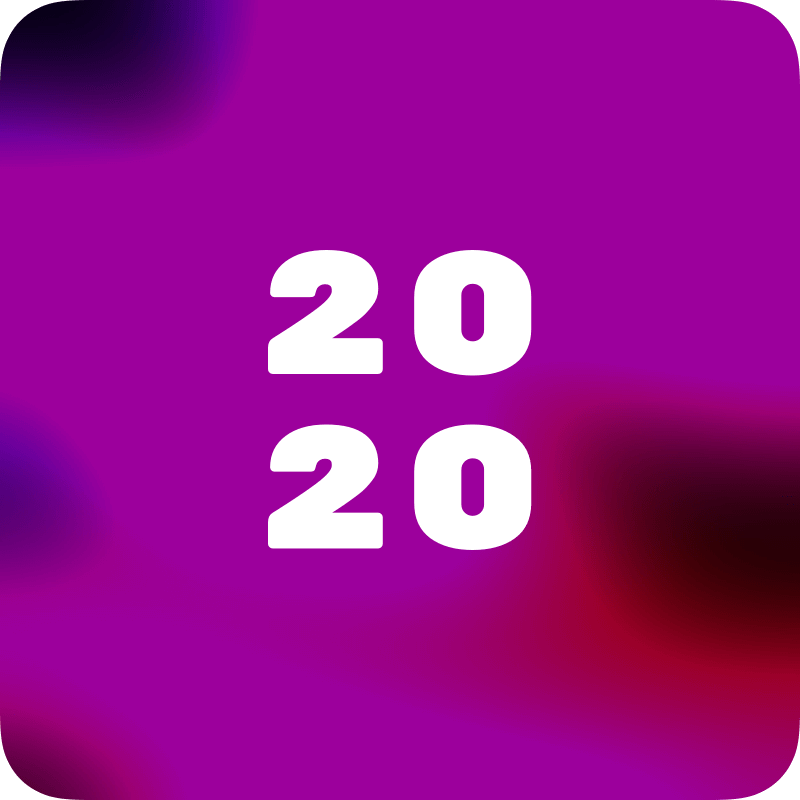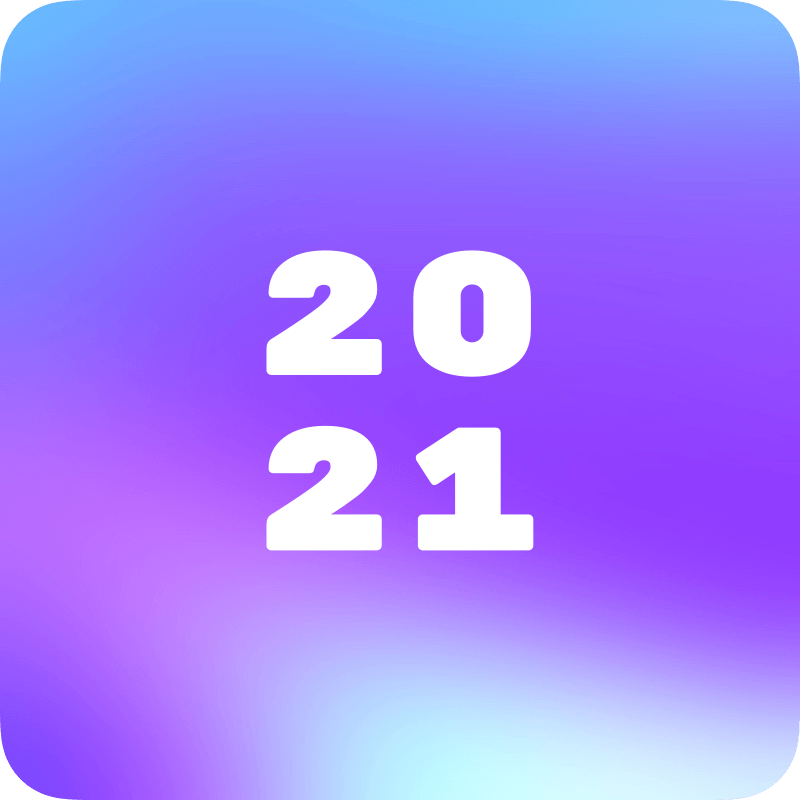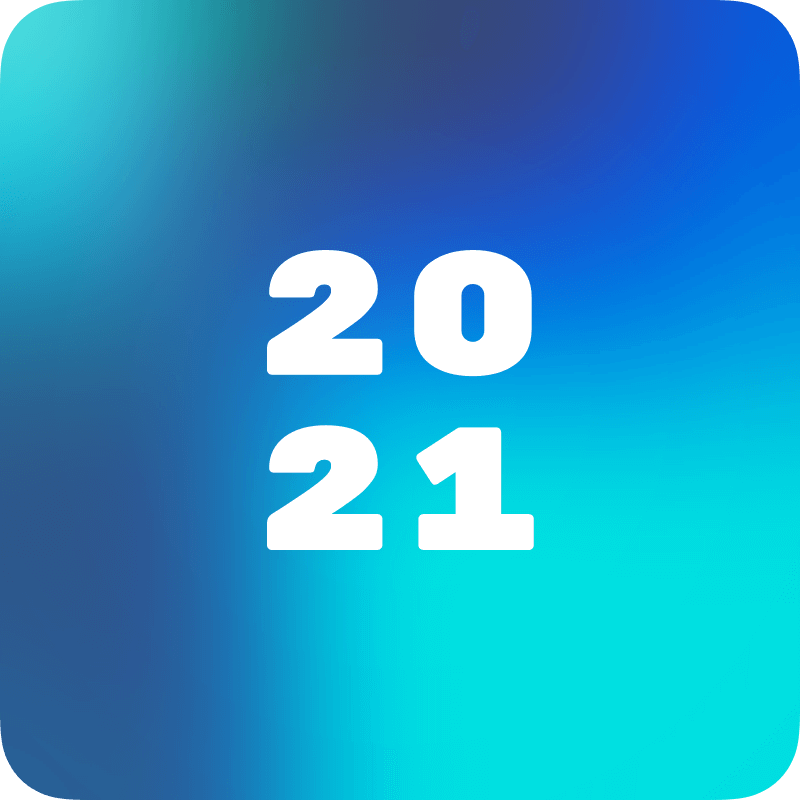How to build an AI-powered product in a weekend
If you're staring at a blank Figma file or an open ChatGPT tab thinking, "I should build something this weekend," then this article is for you.
You don't need a team. You don't need funding. You just need a scoped idea, the right tools, and (my favorite) a bias for action.
This is the process I use to go from "half-idea" to "shipped MVP" in under 48 hours: an approach rooted in modern AI product development tools, but grounded in old-school creative process.
But before we get started, let's talk about why most weekend builds don't work...
The #1 reason people fail to ship anything
They treat the LLM like a genie instead of a contractor. They assume it'll "just know" what to do, then they complain when the code is broken, the UX is garbage, and they have no clue what their app even does.
This isn't the model's fault. It's yours.
If you can't articulate the plan clearly, you're going to get spaghetti output.
Other common failure points:
- Starting with code instead of clarity
- Asking the wrong model to do the wrong job
- Building before validating the idea
- Trying to make it "perfect" before it works
- Using AI to brainstorm and critique (don't do both with the same model)
But good news: all of these failure points are avoidable.
What follows is a playbook built around clear thinking, tight loops, and using the right tools for the job.
With a little planning and focus, you'll have a working product in no time.
Step 1: Maximize for quality AI product development
Before you write a single line of code, you need to validate that your idea has a reason to exist.
Drop that idea into Gemini 2.5 Pro and ask it to survey the field:
- Who's already solving this?
- What's their pitch?
- What's missing?
Giving Gemini a 2–3 sentence summary of what you're building, who it's for, and why it's better than what exists is a foundation for focused, high-leverage AI product development.
Step 2: Stress-test the idea with the best AI coding assistant
Now, take the summary that Gemini gave you and hand it off to Claude 3.7 Sonnet.
Ask: "Act like a cofounder trying to talk me out of building this. What are 10+ reasons this is a bad idea?"
Claude's great at asking the uncomfortable questions. Treat it like a sharp cofounder, not a cheerleader.
Then, switch it up and ask:
- What pain are we solving?
- Who cares the most?
- What's the smallest version of this that's still useful?
This is where the value of the AI assistants becomes obvious: not because they write code, but because they clarify your thinking.
Step 3: Write a 1-page PRD
This is arguably one of the most important steps in the process. It's where you crystallize the product vision.
Tell Claude: "Write a one-page product brief for this app. Include:"
- What it does
- Who it's for
- 2–3 core features
- What success looks like
This isn't busywork. This is anchor text for every future prompt. Don't skip it.
Step 4: Break the UI into chunks
Still in Claude, take the product brief and ask it to split the interface into pages and components.
This becomes your front-end checklist. Each section = one focused build session. No aimless wandering.
Step 5: Build the UI in Cursor
Now, launch Cursor. You'll want to start with layout, not logic.
Claude 3.7 Sonnet inside Cursor is ridiculously productive when scoped well. And just so we're clear, for the rest of this article, you should be using Cursor and Claude 3.7 Sonnet as your AI coding assistant inside Cursor.
Your goal is a working visual shell. Navigation, forms, cards: all mocked out.
Step 6: Stay organized with Git
Use Github. Make regular commits. Even on a sprint.
If something breaks (and it will), you'll want a save point to roll back to, especially when your Saturday brain is fried.
Step 7: Define your backend before touching it
Before you connect to Supabase (my favorite open-source Postgres database), stop and ask Claude to write a README.
It should include:
- Project summary
- Stack overview
- How to install locally
- How to deploy to Vercel
- Short data model
This is your system blueprint. Build clarity now so you're not rewriting later.
Step 8: Ground Claude with working code
Claude does its best work when you feed it working context.
Prompt: "Here's a working fetch from Supabase. Use this structure to build X."
Anchoring with real code avoids fantasy endpoints and weird errors. You're giving it a mental model to copy from.
Step 9: Build backend features
Use Supabase for:
- Auth
- Tables and schema
- CRUD routes
Move slowly. One table, one route, one test at a time.
Keep it lean. It's a weekend build, not your Series A deck.
Step 10: Debug with clean prompts
When things break, don't just dump errors into Claude.
Instead, prompt like this: "I expected X. I got Y. Here's the current code and the full error log. What's wrong?"
Claude's reasoning shines with structured input. Garbage in, garbage out.
If it's not clicking after a few replies, wipe the slate and try again with a new chat. Fresh context beats spiraling in the wrong direction.
Summary of the Weekend Stack
- 🧠 Research + Market Synthesis → Gemini 2.5 Pro
- 📋 Planning + Build Logic → Claude 3.7 Sonnet
- 🎨 UI → Next.js + Tailwind in Cursor
- 📂 Code Management → Github
- 🛠 Backend → Supabase
- ☁️ Hosting → Vercel