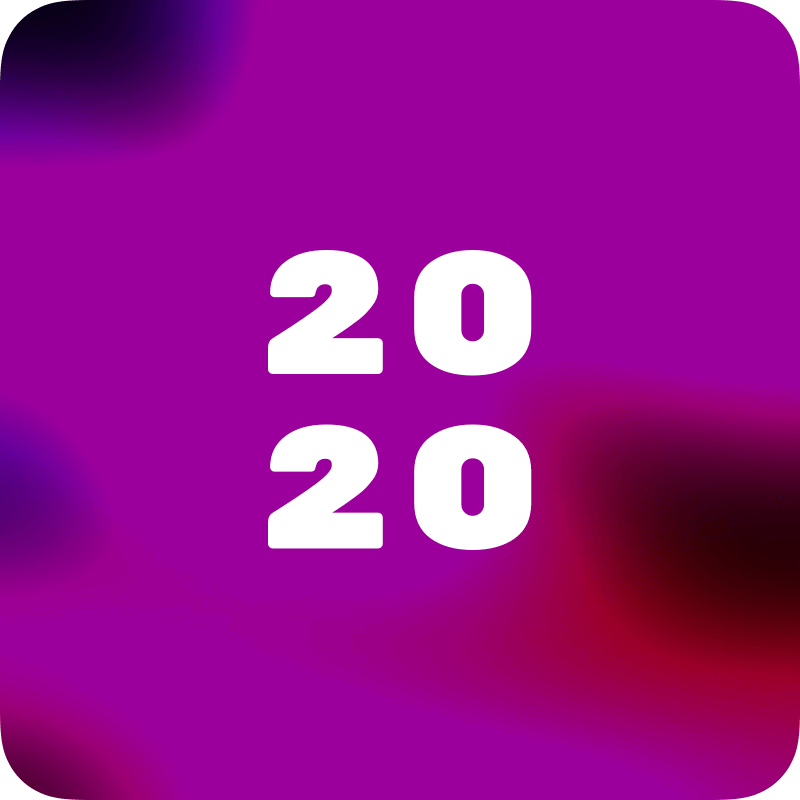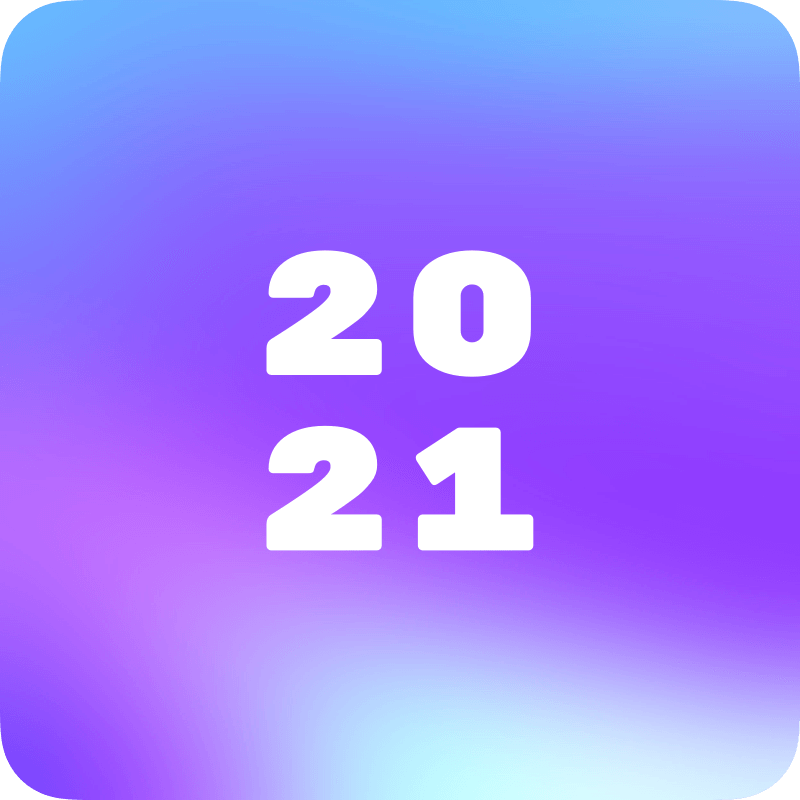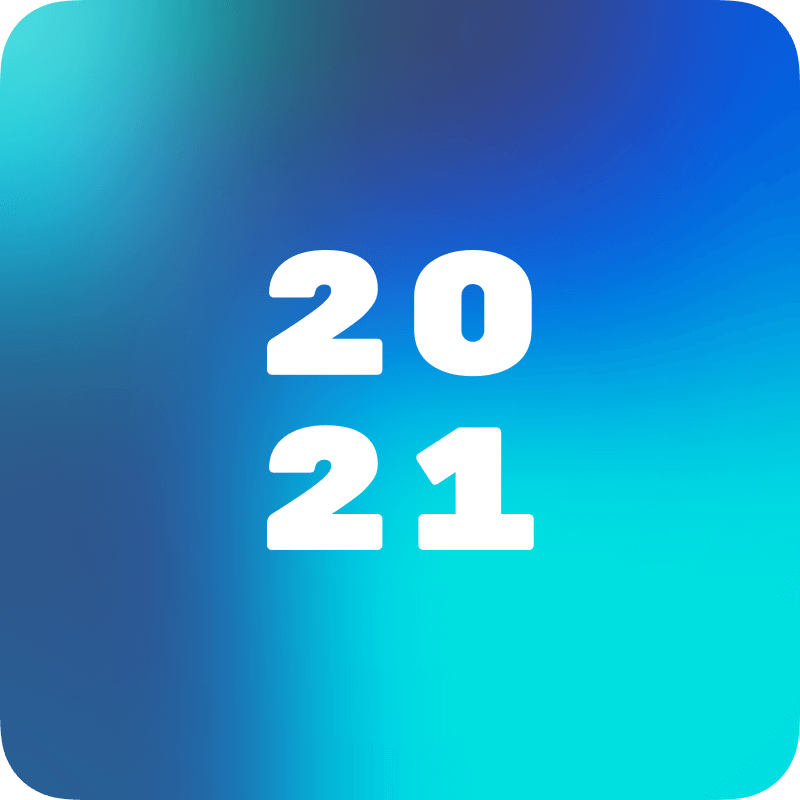The Eisenhower Matrix: Mastering Urgent vs. Important Task Management (with Notion & PDF Templates)
Have you ever wondered why, despite your best efforts, you end up feeling overwhelmed at the end of the day with a to-do list that seems longer than when you started? Welcome to the club!
But here's a secret: it's not about working harder but working smarter. And the Eisenhower Matrix might be the roadmap to your productivity destination.
What is the Eisenhower Matrix?
The Eisenhower Matrix, also known as the time matrix or urgent vs. important matrix, is a task management tool that helps individuals prioritize tasks based on urgency and importance.
By categorizing tasks into four distinct quadrants, it enables a crystal-clear visualization of where your focus should lie. It's not just about sorting tasks; it's about recognizing the difference between urgency and priority.
Where does the name come from?
The concept traces back to the 34th President of the United States, Dwight D. Eisenhower. A man known for his exceptional time management and productivity, he once said, "What is important is seldom urgent, and what is urgent is seldom important."
By understanding his philosophy on decision-making, we can draw parallels to the challenges that creative entrepreneurs face today. Let's take a look.
How to distinguish between urgent and important tasks
Let's paint a scenario: Imagine you're an entrepreneur with a product launch due next week (urgent). Simultaneously, you have the vision of expanding your business into a new market in the next two years (important). But if you spend all your time on the imminent launch and neglect the long-term vision, where do you think that will lead you? The answer is down a misleading path.
Urgent tasks demand immediate attention, often manifesting as crises or deadlines.
Important tasks, on the other hand, align with long-term matrix goals and values, driving overall growth and purpose.
Understanding the difference is imperative because, in a world filled with distractions, it's easy to spend our days consumed by urgency at the expense of importance.
The four quadrants of the Eisenhower Matrix
Let's break down the method. The Eisenhower Matrix is divided into four quadrants:
Quadrant 1 (Urgent and Important): This is the "fire-fighting" zone. Tasks here are both urgent and important, demanding immediate attention. Example: Addressing a major customer complaint or meeting a project deadline.
Quadrant 2 (Not Urgent but Important): This is the "visionary" zone. These tasks are pivotal for long-term success but don't require immediate action. Example: Strategic planning or investing in self-development through a new course.
Quadrant 3 (Urgent but Not Important): The "delegation" zone. Tasks here seem pressing but may not align with your larger matrix goals. Consider delegating them. Example: Responding to every email as it arrives or attending meetings with no clear agenda.
Quadrant 4 (Not Urgent and Not Important): The "elimination" zone. Tasks here neither serve an immediate need nor align with long-term objectives. Example: Mindlessly scrolling social media or engaging in unnecessary small talk.
For most people, the goal is to spend more time in Quadrant II, focusing on tasks that drive long-term value and growth.
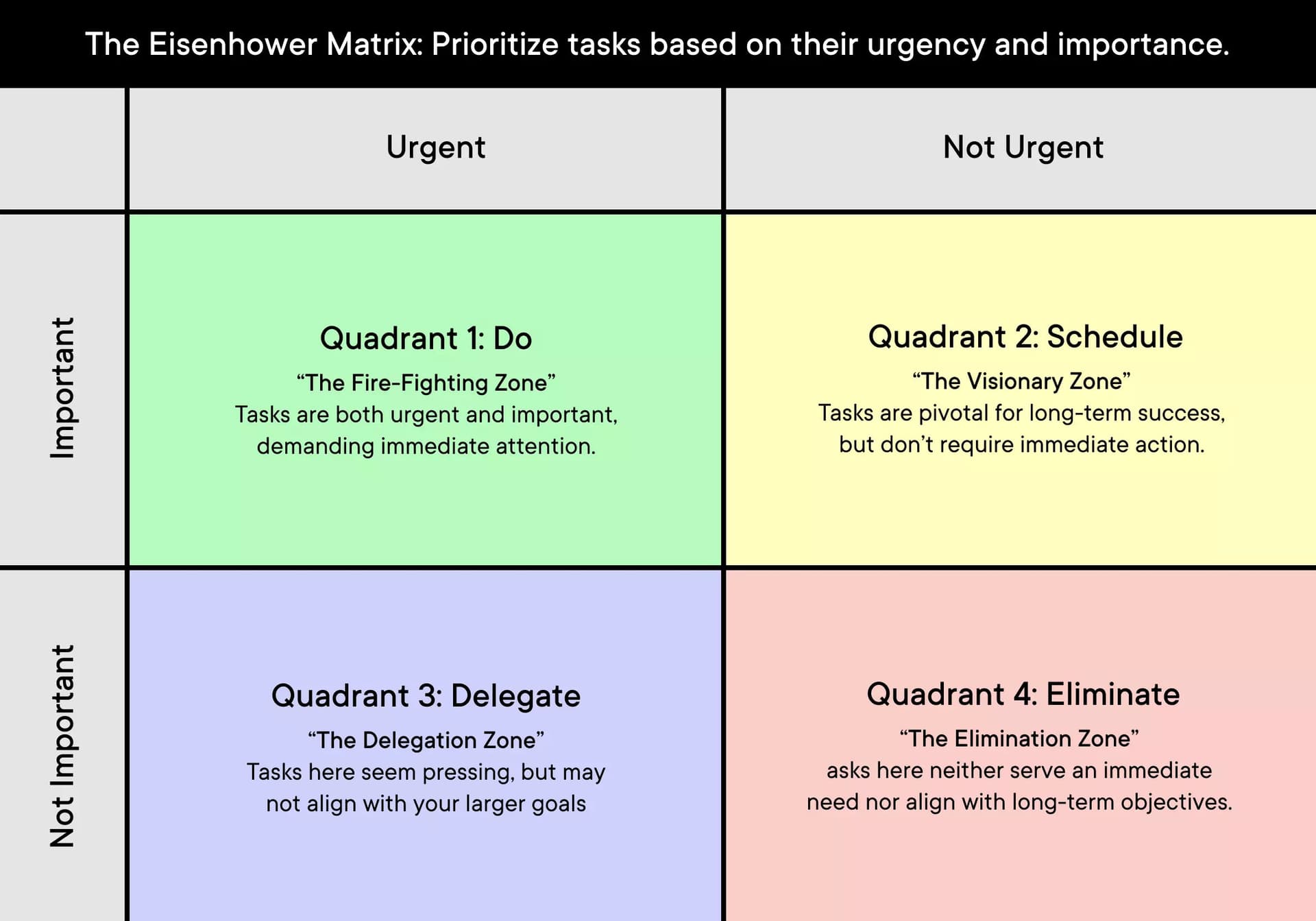
5 tips for prioritizing your tasks using the Eisenhower Matrix
- Evaluate regularly: At the beginning of each week, spend some time categorizing your tasks within the matrix. Reevaluate and adjust as needed.
- Limit tasks in Quadrant I: If you're always in crisis mode, something's amiss. Delegate, reschedule, or rethink tasks or goals that consistently land here.
- Guard your time in Quadrant II: These tasks, such as learning a new skill or strategizing for the future, may not have immediate deadlines but are crucial for long-term success.
- Delegate Quadrant III tasks: Utilize tools like a delegation matrix to ensure that these tasks are handled by others, freeing up your time.
- Eliminate or minimize Quadrant IV tasks: If it doesn't add value or joy, consider dropping it.
Eisenhower Matrix real-world example
Let's break this down into a tangible example. Imagine you're a graphic designer, your Eisenhower matrix will probably look something like this:
- Quadrant 1: A client needs revisions by tomorrow for a campaign launching in two days.
- Quadrant 2: Taking a course to upgrade your design skills.
- Quadrant 3: Answering every client email immediately.
- Quadrant 4: Spending hours perfecting a design that the client hasn't prioritized.
Notice how the priorities differ from quadrant to quadrant, aligning the most impactful tasks in the correct bucket.
Eisenhower Matrix PDF download and Notion templates
Ok, so we know what the Eisenhower Matrix is and how to organize our tasks within it. Now all that's left is to try it out. For those analog folks who still like to write out your tasks/goals, I put together this Eisenhower Matrix PDF (both an explanation and template) that you can download for free.
And for those of us who use and organize in Notion, I found a few good Eisenhower templates here and here.
Conclusion
In the hustle and bustle of digital business, it's easy to be swayed by the pressing demands of the "urgent". However, using the Eisenhower Matrix can help you achieve clarity, ensuring you're spending time on what truly matters and ultimately driving both immediate and long-term success.