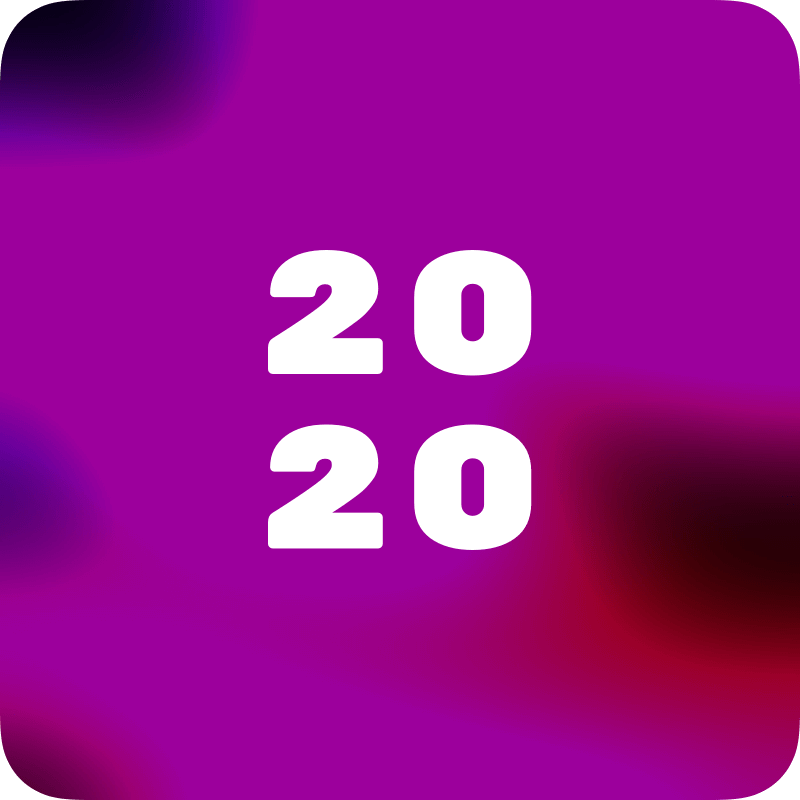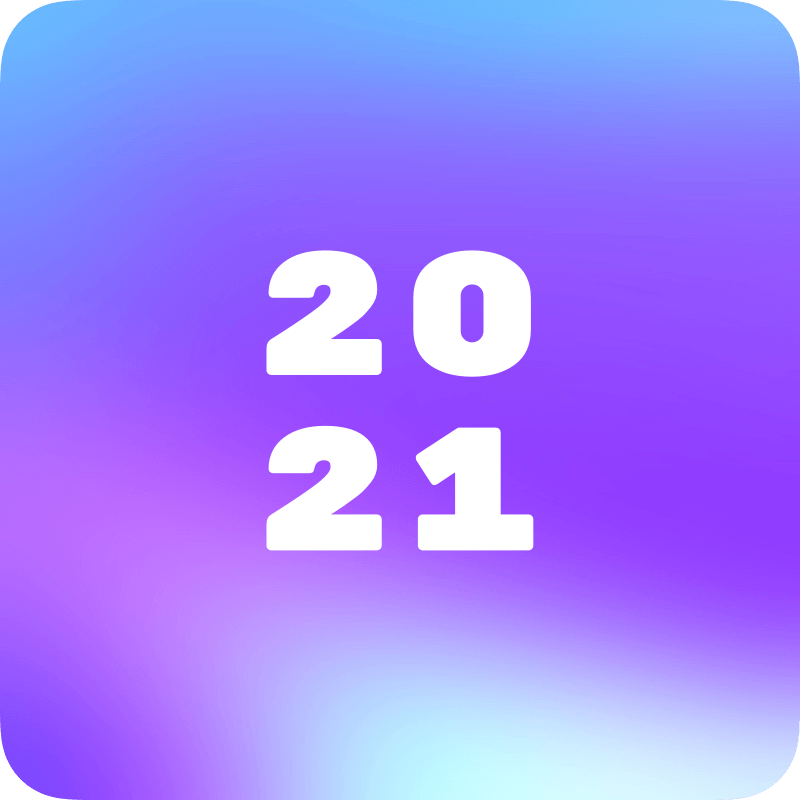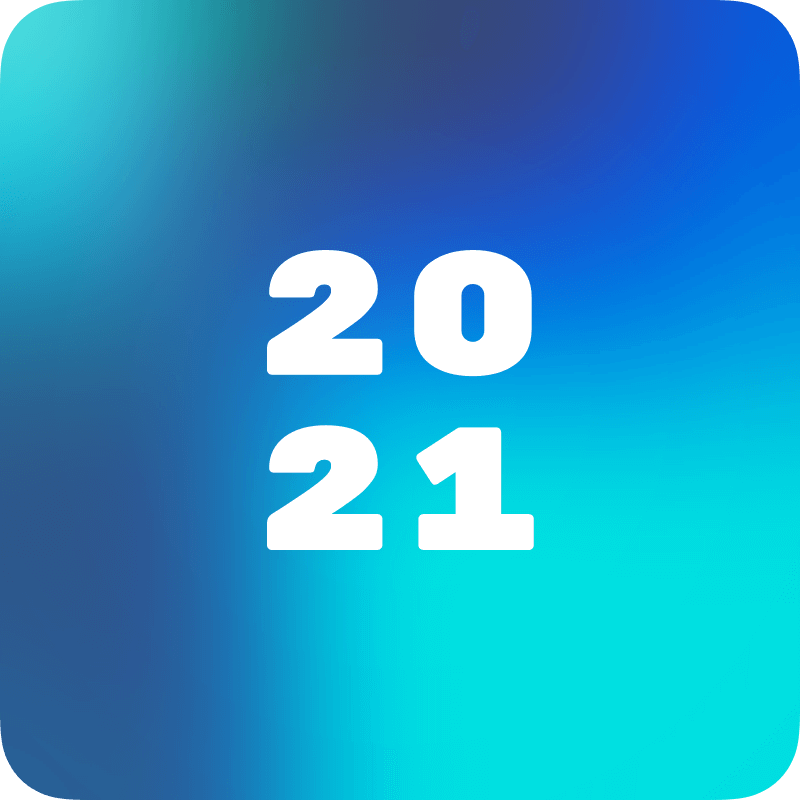Inbox Zero
The majority of my work and personal life exists in the digital realm. I (like most people) use cloud-based apps now more than ever. On the surface, your computer looks pristine: free of the physical clutter that used to come with bloated desktop software. But just because you can't see the mess, doesn't mean it's not there.
As the New Year approaches, I thought it would be a good time to take inventory of my digital footprint, starting first with Gmail.
As I mentioned above, I use a ton of cloud-based apps on a daily basis. Gmail is a staple and absolute necessity. I use Gmail to manage 45royale, this site, as well as a handful of other sites I own and operate.
Don't get me wrong, Gmail is an amazing service. But with the onlsaught of daily mail I receive, combined with the existing pile already sitting in my inbox, it's clear that something has to give.
Enter Inbox Zero
The concept of Inbox Zero is nothing new. I remember reading about it years and years ago in David Allen's book, Getting Things Done.
I thought the idea was great, but never saw it as a practical use case for my needs. As I was watching a YouTube video on digital minimalism, it prompted me to re-visit David Allen's famous technique. For some reason it now clicked. The content of your inbox doesn't matter. The most basic and fundamental teaching of Inbox Zero is to treat your inbox like a to-do list.
Starting from scratch
After doing more research, I was convinced that this was the inbox method for me going into January 1st. But with over a decade's worth of clutter in my inbox, the idea of switching to this technique seemed daunting.
Should I just wipe everything away and start over? No, because there might be stuff I need. Then I thought, "What if I just archive everything and start the process from here forward?". That made sense in my mind, but I needed an efficient way to move everything from my inbox to the Archive folder.
I went looking for a solution and stumbled upon an excellent article by Mahir Paktar, "How to Archive All Old Emails in Gmail and Reach Inbox Zero".
Mahir essentially shows you a way to use filters to move everything from your Inbox folder to the Archive folder. This simple technique works great (for the most part, see below), and should get you off and running.
An important note about this Inbox Zero filter technique
To my knowledge, this technique by Mahir will put every message from here on out in to the Archive folder, essentially by-passing the Inbox. That's not exactly my desired effect. I wanted to use the Inbox as a to-do list, so I want new mail to live in the Inbox until I can decide what action to take on it.
If this is the behavior you're looking for also, make sure to delete the filter after you've successfully moved all existing mail to the Archive folder. This will ensure that the next piece of mail you receive will end up in your Inbox, not in the Archive folder. From there you can decide what to do with it (Archive it, move it to another folder, etc.).
Here's to a clutter-free New Year!
I hope this article inspires you to take the plunge and practice Inbox Zero. I've had this technique in place for about 10 days now and can say with certainty that this is the best way to handle the laborious task of email management.
If you try it, hit me up on Twitter and let me know how it's working out for you. Take care and I hope you have a healthy and happy New Year!